Do you need an account to access the modules?
Yes, all participants need to create an account to view modules.
I can’t find my log-in email, or I need to change my password.
Click on "Register/Login" under the "Log In" tab in the navigation menu, and click on "Reset your password." You will be prompted to enter your email address, and a password reset link will be sent to your inbox. Please be sure to use the email address associated with your AKHOMM registration.
What if the video does not load or stops playing?
Please check your institutional firewall by contacting your IT department. If that doesn’t resolve the issue, submit a Technical Issue Report located under the video player. Go to this link to verify access to the media (Clixie) server. If you get an error that the server does not exist, you may be on a network that blocks the Clixie server.
Tutorial video on how to navigate the module, including what do I do if I want to go back and review a case before I answer the quiz question?
Please review the 4 minutes tutorial video on navigating the modules.
How do I claim CE credit?
Learners will be awarded CE credit after the module is viewed and CE evaluation has been completed. Please allow three weeks for CE credit to be given. Contact onlinece@umn.edu .
What if I have questions about the content or AKHOMM?
If your question is specific to a module, please include in the CE Evaluation. If your comment is general about the curriculum or AKHOMM, please fill out the AKHOMM Contact Form .